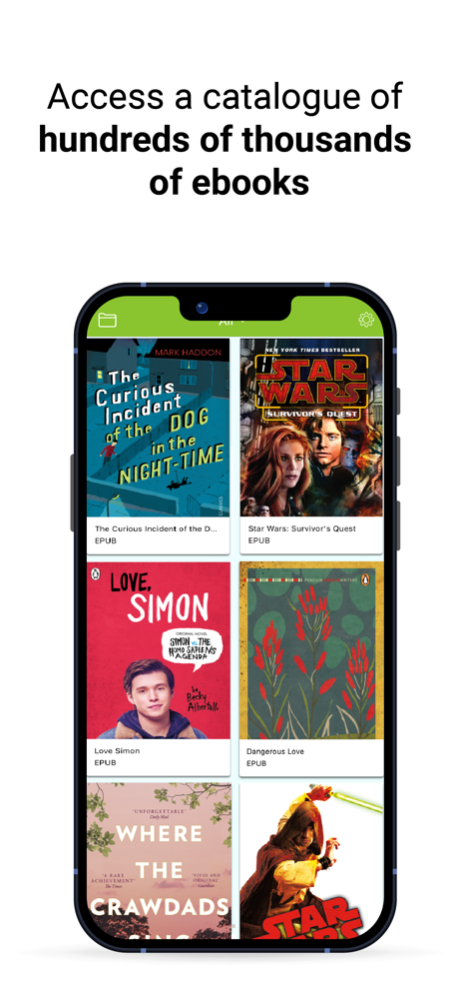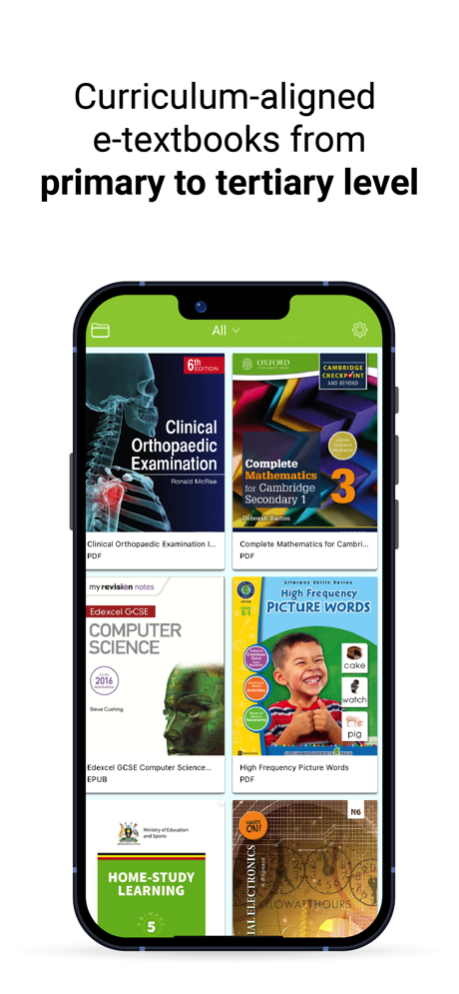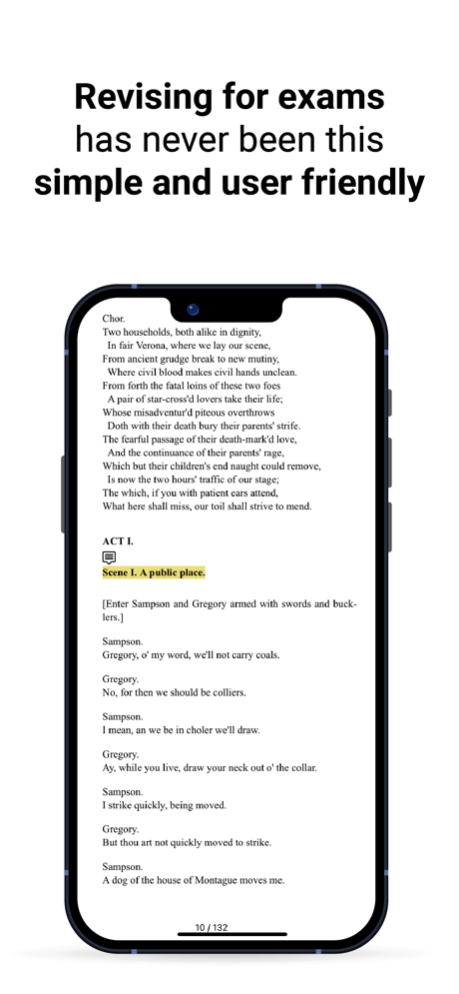Version History
Here you can find the changelog of Snapplify since it was posted on our website on 2016-10-04.
The latest version is 6.9.2 and it was updated on soft112.com on 22 April, 2024.
See below the changes in each version:
version 6.9.2
posted on 2024-04-16
Apr 16, 2024
Version 6.9.2
We squashed some pesky bugs and general stability.
version 6.8.9
posted on 2024-02-16
Feb 16, 2024
Version 6.8.9
We've improved overall app stability and performance.
Zoom capability on PDFs has been enhanced, now allowing for even higher levels of zoom.
version 6.8.7
posted on 2024-02-06
Feb 6, 2024
Version 6.8.7
Enhanced Stability: We've squashed bugs and enhanced performance for more reliable app usage.
Optimizations: Experience faster and more efficient app operation with our latest tweaks and adjustments.
version 6.8.6
posted on 2024-01-19
Jan 19, 2024
Version 6.8.6
Enhanced ePUB Usability: Navigating ePUBs is now a breeze! Enjoy improved paging controls that are easily identifiable, ensuring a seamless reading experience.
Revamped Reading Mode for PDFs: Immerse yourself in a more immersive reading experience with our enhanced Reading Mode in PDFs. Introducing Horizontal Scrolling for a smoother and more intuitive way to navigate through your documents.
Page Rotation in PDFs: Customize your viewing experience by rotating pages in PDFs. Whether you prefer portrait or landscape orientation, the choice is yours.
Stability Boost: We've tackled pesky bugs and crashes to ensure a more stable and reliable app performance. Your reading experience is now smoother than ever.
Update now to enjoy these exciting improvements and elevate your reading experience with our latest version!
version 6.8.5
posted on 2023-12-22
Dec 22, 2023
Version 6.8.5
Bug fixes:
We squashed some pesky bugs.
version 6.8.4
posted on 2023-11-08
Nov 8, 2023
Version 6.8.4
Bug fixes:
We squashed some pesky bugs.
version 6.8.3
posted on 2023-10-05
Oct 5, 2023
Version 6.8.3
Bug fixes:
We squashed some pesky bugs.
version 6.8.2
posted on 2023-09-25
Sep 25, 2023
Version 6.8.2
Bug fixes:
We squashed some pesky bugs.
version 6.8.1
posted on 2023-09-17
Sep 17, 2023
Version 6.8.1
Bug fixes:
We squashed some pesky bugs.
version 6.8.0
posted on 2023-08-24
Aug 24, 2023
Version 6.8.0
Bug fixes:
We squashed some pesky bugs.
version 6.7.9
posted on 2023-08-11
Aug 11, 2023
Version 6.7.9
Bug fixes:
We squashed some pesky bugs.
version 6.7.6
posted on 2023-07-17
Jul 17, 2023
Version 6.7.6
Bug fixes:
We squashed some pesky bugs.
version 6.7.5
posted on 2023-06-26
Jun 26, 2023
Version 6.7.5
Bug fixes:
We squashed some pesky bugs.
version 6.7.4
posted on 2023-05-24
May 24, 2023
Version 6.7.4
Bug fixes:
We squashed some pesky bugs.
version 6.7.3
posted on 2023-05-10
May 10, 2023
Version 6.7.3
Bug fixes:
We squashed some pesky bugs.
version 6.7.1
posted on 2023-04-01
Apr 1, 2023
Version 6.7.1
Bug fixes:
We squashed some pesky bugs.
version 6.5.7
posted on 2022-08-13
Aug 13, 2022 Version 6.5.7
Continuous scrolling in EPUBs:
In EPUBs, you can now change from page by page display to continuous scrolling. When you hit the end of the chapter, click on the right and you will move along to the next chapter!
Happy reading!
version 6.5.4
posted on 2022-04-21
Apr 21, 2022 Version 6.5.4
Bug fixes:
We squashed some pesky bugs.
version 6.5.2
posted on 2022-03-30
Mar 30, 2022 Version 6.5.2
Bug fixes:
We squashed some pesky bugs.
version 6.5.1
posted on 2022-03-16
Mar 16, 2022 Version 6.5.1
Bug fixes:
We squashed some pesky bugs.
version 6.4.8
posted on 2022-02-11
Feb 11, 2022 Version 6.4.8
Bug fixes:
- We added a "Clear App Data" setting, should any data be corrupted on your device, and not loading, you can clear your app data to redownload your content.
- We squashed some pesky bugs.
version 6.4.7
posted on 2022-01-19
Jan 19, 2022 Version 6.4.7
Bug fixes:
We squashed some pesky bugs.
version 6.4.6
posted on 2021-12-02
Dec 2, 2021 Version 6.4.6
Setting update for pre-paginated EPUBs:
EPUB content which is configured for pre-pagination, now allow you to toggle between the digital or physical page numbering. This makes it easier for owners of the physical title to know which page to view on the digital version and vice versa.
Happy reading!
version 6.4.4
posted on 2021-10-07
Oct 7, 2021 Version 6.4.4
Bug fixes:
We squashed some pesky bugs.
version 6.4.3
posted on 2021-09-09
Sep 9, 2021 Version 6.4.3
Bug fixes:
We squashed some pesky bugs.
version 6.4.2
posted on 2021-08-19
Aug 19, 2021 Version 6.4.2
Bug fixes:
We squashed some pesky bugs.
version 6.4.1
posted on 2021-07-20
Jul 20, 2021 Version 6.4.1
Bug fixes:
We squashed some pesky bugs.
version 6.4.0
posted on 2021-06-30
Jun 30, 2021 Version 6.4.0
Bug fixes:
We squashed some pesky bugs.
version 6.3.9
posted on 2021-06-03
Jun 3, 2021 Version 6.3.9
Bug fixes:
We squashed some pesky bugs.
version 6.3.7
posted on 2021-04-12
Apr 12, 2021 Version 6.3.7
Bug fixes:
We squashed some pesky bugs, specifically around EPUB reading.
version 6.3.6
posted on 2021-03-19
Mar 19, 2021 Version 6.3.6
Bug fixes:
We squashed some pesky bugs.
version 6.3.5
posted on 2021-01-29
Jan 29, 2021 Version 6.3.5
Bug fixes:
We squashed some pesky bugs.
version 6.3.3
posted on 2020-11-09
Nov 9, 2020 Version 6.3.3
Bug fixes:
We squashed some pesky bugs.
version 6.3.2
posted on 2020-10-20
Oct 20, 2020 Version 6.3.2
Bug fixes:
We squashed some pesky bugs.
version 6.3.2
posted on 2020-10-20
20 Oct 2020 Version 6.3.2
Bug fixes:
We squashed some pesky bugs.
version 6.3.1
posted on 2020-09-21
21 Sep 2020 Version 6.3.1
Bug fixes:
We squashed some pesky bugs.
version 6.3.1
posted on 2020-09-21
Sep 21, 2020 Version 6.3.1
Bug fixes:
We squashed some pesky bugs.
version 6.3.0
posted on 2020-09-15
Sep 15, 2020 Version 6.3.0
Bug fixes:
We squashed some pesky bugs.
version 6.0.8
posted on 2020-06-25
Jun 25, 2020 Version 6.0.8
Bug fixes:
We squashed some pesky bugs.
version 6.0.7
posted on 2020-06-19
Jun 19, 2020 Version 6.0.7
Bug fixes:
We squashed some pesky bugs.
version 6.0.4
posted on 2020-05-20
May 20, 2020 Version 6.0.4
Bug fixes:
We squashed some pesky bugs.
version 6.0.2
posted on 2020-04-21
Apr 21, 2020 Version 6.0.2
Bug fixes:
We squashed some pesky bugs.
version 6.0.1
posted on 2020-04-10
Apr 10, 2020 Version 6.0.1
Bug fixes:
We squashed some pesky bugs.
version 6.0.0
posted on 2020-03-30
Mar 30, 2020 Version 6.0.0
Minor bug fixes and performance improvements.
version 5.13.7
posted on 2020-02-27
Feb 27, 2020 Version 5.13.7
Updated link to access free books collection
Minor bug fixes and performance improvements.
version 5.13.1
posted on 2019-10-30
Oct 30, 2019 Version 5.13.1
Bug fixes:
We squashed some pesky EPUB bugs.
version 5.2.1
posted on 2011-11-21
version 6.0.8
posted on 1970-01-01
2020年6月25日 Version 6.0.8
Bug fixes:
We squashed some pesky bugs.
version 6.3.3
posted on 1970-01-01
2020年11月9日 Version 6.3.3
Bug fixes:
We squashed some pesky bugs.